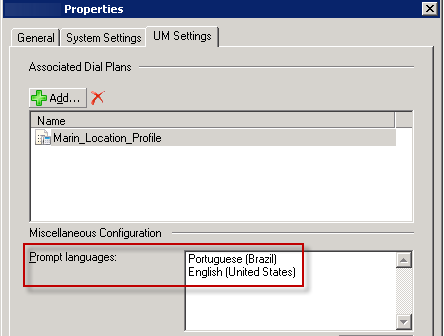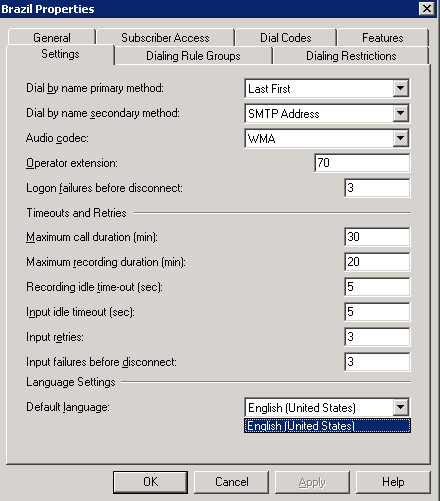Adding Speech Languages to an Existing Exchange UM Dial Plan
There have been a few instances lately where I’ve needed to add a speech language pack to an Exchange Unified Messaging server after a dial plan and auto-attendants have been created. Installing the language pack is no problem, but what you’ll find is that the new language is only available to new dial plans and any objects tied to them. You cannot simply install the pack and then select the language for an existing user or auto-attendant.
Here is an example case where I’ve installed the Portuguese language pack on a server:
But you can see the pack is not available for a dial plan created prior to the installation:
I’m sure the Microsoft answers are either to A – make sure you install the language packs up front, or B – create a new dial plan and auto-attendants, but in my case A was not possible and I had no interest in the effort involved for B.
So, ADSI Edit to the rescue. You can grab the language codes for installed packs from the UM server object properties at CN=<Server Name>, CN=Servers, CN=Exchange Administrative Group (FYDIBOHF23SPDLT), CN=Administrative Groups, CN=<Exchange Org Name>, CN=Microsoft Exchange, CN=Services, CN=Configuration, DC=<Forest>, DC=<TLD>. The msExchUMAvailableLanguages attribute will list the languages installed on the server (1033 is US English):
Now, armed with the language code for Portuguese (1046) you can modify the existing dial plan or auto-attendants objects in the UM AutoAttendant or UM DialPlan containers to support this language. The containers for these objects are found within CN=Exchange Administrative Group (FYDIBOHF23SPDLT), CN=Administrative Groups, CN=<Exchange Org Name>, CN=Microsoft Exchange, CN=Services, CN=Configuration, DC=<Forest>, DC=<TLD>. You can add the language as an option by modifying the msExchUMAvailableLanguages attribute to include the new language code. Here I have added it to an existing plan called Brazil:
You can now see this language appear as an option for the dial plan within the Exchange Management Console:
You can use this same method for an auto-attendant, but I would add the language first to the dial plan the auto-attendant is associated with. Obviously using ADSI Edit incorrectly has potential for causing some serious issues. Proceed at your own risk.