Missing PR_PF_PROXY attribute on public folders
If you’re in the Exchange 2003 System Manager and try to open up the properties of a public folder you might see an error like this:
The mail proxy for this folder cannot be found. This may be due to replication delays. The mail enabled pages will not be shown. ID no: c1038a21
That will lead you to this KB article: http://support.microsoft.com/kb/328740 where the simple fix (Method #2) is to just mail-enable the public folder again. What the KB doesn’t mention is that in ESM you need to use the Folders node to do this. If you were to drill down through your Information Store and Public Folder Store you’ll never get this option. So in ESM make sure you do this through the folders node like in the screenshot. 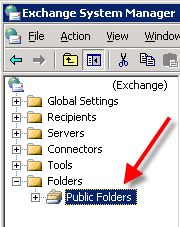
At that point you can right-click on a folder, choose All Tasks and then Mail-Enable. You’ll see a warning message about only re-stamping the PR_PR_PROXY attribute if really necessary. Just press Yes and you should be able to look at the public folder properties again.